Note: only one shot will be stored for the interval specified in FTP, the one with the most motion
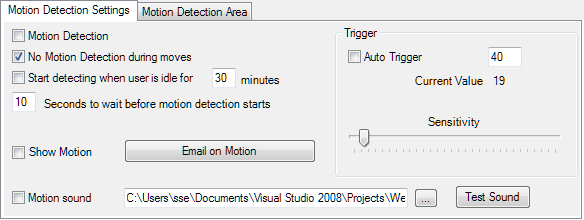
Motion Detection
this checkbox activates Motion Detection (if FTP save is active)
No Motion detection during moves
if the camera is a PTZ camera, motion detection will be disabled during camera moves
Start Detecting if the user is idle for XX minutes
If this is checked, the program will detect keyboard events. If the keyboard has not been used for the chosen interval, motion detection start.
XX seconds to wait before motion detection starts
this adds a delay before motion detection is started
X minutes to wait before refreshing reference image
if this is > 0, a reference image will be used to detect motion. If it's set to 0, the previous frame will be used for motion detection.
Trigger
Auto Trigger
AbelCam calculates the trigger value based on average motion in the last minute or 100 frames, whichever takes longer
Trigger Value
enter a fixed value here, range 1-100
Current Value
this shows the current motion level
Low Contrast Image
check this if your setup does not deliver sufficient motion values. It adds image processing to improve motion detection.
setting for Email on Motion Detection
Motion Sound
if this is checked, the selected audio file will be played when motion is detected
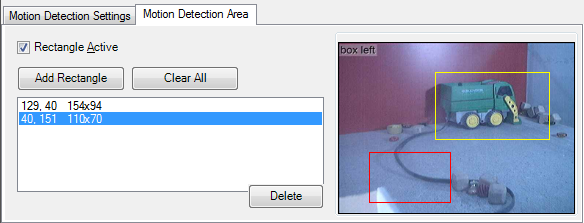
Rectangle Active
If this is checked, motion detection is limited to the rectagnle defined either in the number entry fields or with click and drag in the image
If the checkbox is checked and you don't see the rectangle on the right, uncheck and recheck this checkbox